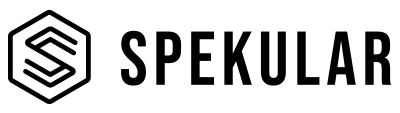KYU-6™ lights may not be the biggest lights around, but their form factor and superior color rendition make them perfect for product photography. Join photographer Mark Duffy for a lesson in using small light for photographing small products.
We opted for an Xbox controller, because, you know, Xbox. Mark is going to take you through everything that you need to create a colorful high-end shot of the controller floating above a bright colored background. we’re going to use six KYU-6 lights. Three Bi-Color lights set to daylight and three RGB lights.
A controller is not a trivial object to photograph. Parts of the controller are very glossy and reflective. This is why we are not aiming the KYU-6 lights directly at the controller; the reflections would have shown KYU-6’s individual LEDs. Instead, we aim the lights at a piece of white foam board above the controller. We got two Bi-Color KYU-6 here; one serves as the key light, and one is used to create an accent light on the controller’s buttons. This bounce light technique scatters the light, making it a much softer light source. The third Bi-Color light is set underneath the controller to create some depth.
Mark also uses three RGB KYU-6s to create color accents. The first two are placed on each side of the controller. The third light is set to green and placed right behind the green backdrop. This creates a proper glow, making the controller look like it’s floating.
See more of Mark Duffy’s work here.
Get KYU-6 in this link!