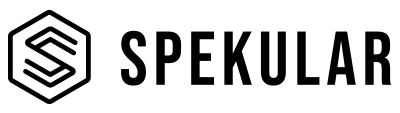What is set.a.light & Why to Use It
If you are looking for a better way to plan your next setup for a photoshoot, Elixxier’s set.a.light 3D software gives creative people the opportunity to express yourself more effectively and bring ideas to life without having to guess if your set up will work or not.
Photographer, Bee Trofort, was first introduced to the Elixxier software when she was looking for a platform to create digital lighting diagrams.
“What caught my attention was how detailed this software was through the replication of a shoot and being able to see a mockup visual,” said Bee Trofort.
In her most recent photography shoot using Spekular’s KYU-6 lights, Bee wanted to get her lighting dialed in on a black background using the software, this allowed for more precision and effectiveness during the shoot.
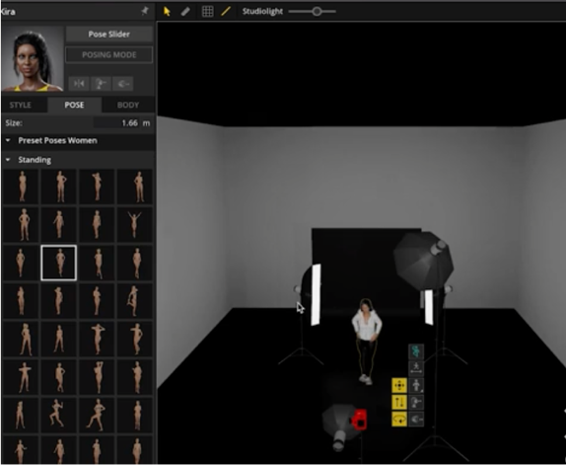

Improving Your Photography Workflow
Whether you are preparing for a simple portrait shoot, or a complex photography production, this software can benefit you.
“The Elixxier software has allowed me to simplify lighting ideas, while also allowing me to recreate these lighting diagrams for educational purposes,” said Trofort.
Some of the key benefits that Bee has found while using the software is to visualize and brainstorm ideas. It has helped her improve her creative thought process while making minor tweets when shooting in person and has saved her time in preparing for a photoshoot, since prep work is done throughout the platform.
How to Build Out Your Studio in Elixxier
“When building out my studio, I try to make it as realistic as possible to help me visualize what I want to create. Going into it with an idea of what I want my lighting and image to look like,” said Trofort.
First, start by creating your background, making sure the basic structure of your digital shoot is how you’d like it. Next add in a subject or your model and start placing your lighting where you’d like to test it out. The Light Blaster optical snoot is one of the many lights featured in the software, and allows photographers to test out different gobos, and lighting designs prior to their upcoming photoshoot.
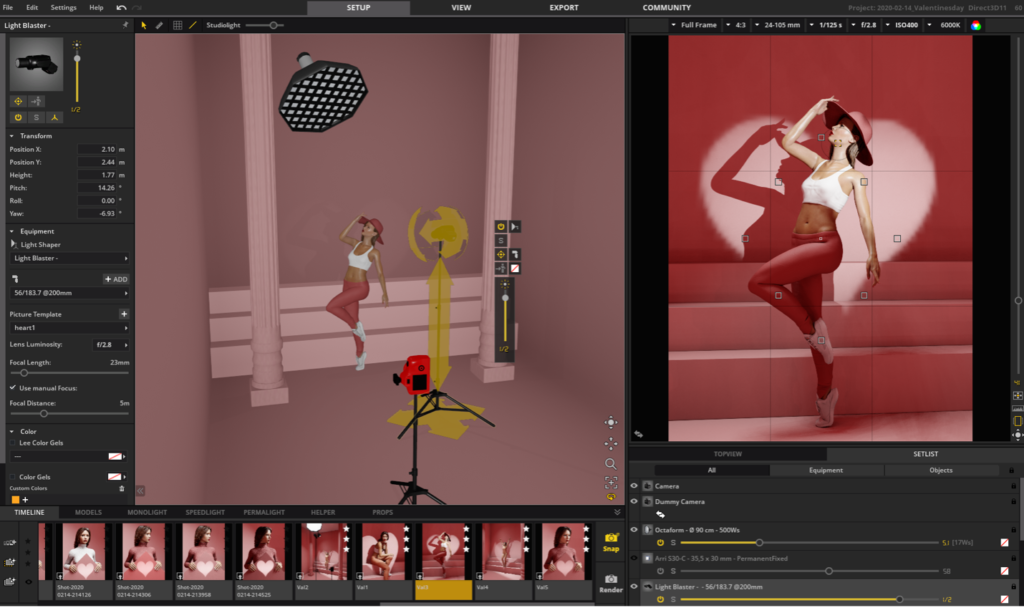
“Be intentional with every light placement. Playing with the modifiers, and solidifying my ideas allows me to go into my shoots with a game plan and a blueprint to start with,” said Trofort.
Advice for New Elixxier Users
If you are new to the software, Bee suggests playing around with it and its features until you are comfortable with it.
“I learn something new every time I use the software through experimenting, which can translate into your work as well. It’s like having your own studio and being able to play around with lighting ideas, even if you don’t have the equipment,” said Trofort.

One of Bee’s favorite parts about learning the Elixxier software has been using it in all the ways your able to export your lighting diagram. Bee recommends it to photographers that like to reference past shoots and says it can be beneficial for teaching others about lighting as well.
You can check out more of Photographer, Bee Trofort’s work on her website, Facebook page, and Instagram.