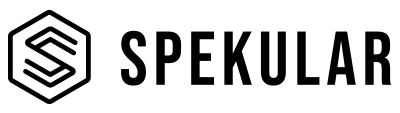Food photographer Yessica Duque used the Light Blaster to project a clever fake window effect onto a sunshine-drenched cocktail shot using the windows gobos. We’re delighted that she’s shared with us how she got the shot so that you, too, can be inspired with ways to use your Light Blaster Optical Snoot.
The Idea – Using Gobos
Gobos (sometimes called cookies) are cut-out shapes that you place in front of your studio lights to cast a shadow design over your scene. They can be abstract patterns to create interest or they can cast a specific shape, for example, a window or palm tree, to help set a scene.
With the Light Blaster, you use your own lenses and strobes or speedlights to project a gobo’s shadow where you want it to fall over your scene. It’s precise and powerful, making it a really usefule addition to your kit bag.
For her sunshine cocktail shot, Yessica used a window gobo to help create the impression of a sun-drenched, tropical scene.
The Setup with Light Blaster and The Windows Gobos
Yessica arranged her delicious-looking cocktail with a tropical blue backdrop and some perfectly positioned bottles and props. All it needed was the right window light effect from the Light Blasterfitted with a window gobo. The Light Blaster was positioned camera-left, at about 35º, with no other artificial lighting in the setup.

Using the Light Blaster
The Light Blaster uses your own lenses and strobes or speedlights to project patterns across your scene. All that’s required is to select a gobo and slot in to the optical snoot, which connects your light source to your lens. When you fire your flash, the lens blasts your chosen shape onto your background. The closer to or farther from your background you position your Light Blaster, the larger or smaller your chosen pattern will appear.
It’s best to use a wider lens rather than a telephoto one with your Light Blaster as it projects your pattern over a wider area. For this shoot, Yessica was using a 20mm lens. When Yessica used a strobe as her light source, she made sure to use the fabric hood to enclose the Light Blaster to prevent light from spilling out of the equipment and diluting the Light Blaster’s impact. A strobe will give you a bigger and brighter projection, but if you need portability, then try the Light Blaster with a speedlight.
Yessica tried out all of the different window-shaped gobos, which come in a pack of 10 etched metal designs before settling on her favorite look.
Camera Settings
Yessica kept the settings very similar while she was trying out the different window-shaped gobos for her shoot.
The aperture was always set to ƒ/2.5 and the shutter speed 1/250 second. The changes came with the ISO. When Yessica was using the Light Blaster with her strobe, she used ISO 160. However, with the lower-powered speedlight, she needed to raise the ISO to help the exposure. Here, it was ISO250.
Putting it all together
All that remained was to process the images to get the crop just right and ensure that the colors popped. Hopefully, Yessica’s How I Got the Shot has demonstrated the ease of using a gobo with the Light Blaster, and what a brilliant impact it can have on your images. Now, you can go and experiment for yourself!
About Yessica Duque
Yessica Duque is a food stylist photographer based in the Netherlands. She specializes in commercial food photography to bring brands, social media, and public relations to an elevated level. To find more about Yessica Duque visit her site at yessicaduque.com, instagram @yessica_duque_photography, facebook at @yessicaduquephotographer, or YouTube channel here.